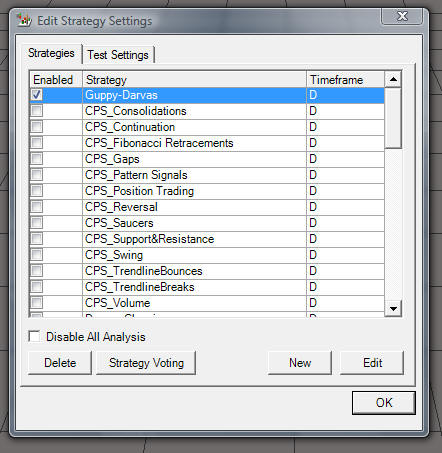- Chart templates provide set ups to use along with your strategy
- VisualTrader comes with some standard charts which you should not change
- Always copy them and then modify as required
C:\program files\nirvana\VisualTrader 4.0\chart templates
Trending chart template [file name = trending.vtd]
Guppy-Darvas Chart Template [file name = guppy-darvas.vtd]
-
First click here if you have not downloaded the combo already www.omnitrader.com/GuppyDarvasCombo - make sure that once it is downloaded - save to your desktop - you must then run the installation program - otherwise nothing will work
-
Then the following sample chart templates will get you going in respect to the Guppy-Darvas Strategy chart layouts
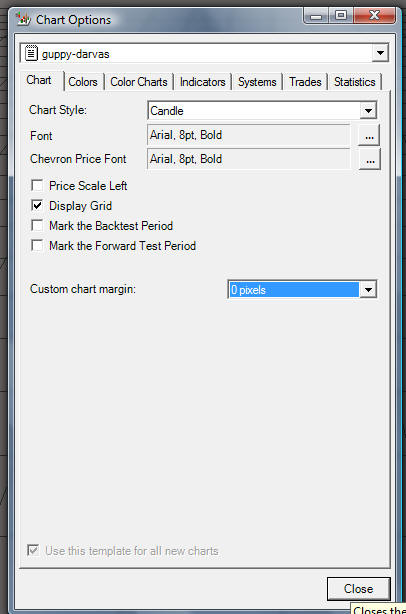
Make sure that you set up the voting by going "edit, time frames" to vote the strategy - unless you are trading 5 and 15 minutes these do not need to be selected.
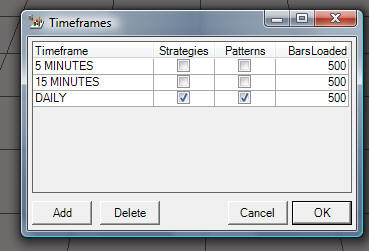
Make sure you "activate the strategies" to match the profile go Edit, Trading Strategies - in this example we want Guppy-Darvas - note the time frames you want to use for voting. If this option is not there select both the GMMA Strategy and Darvas Nirvana strategies