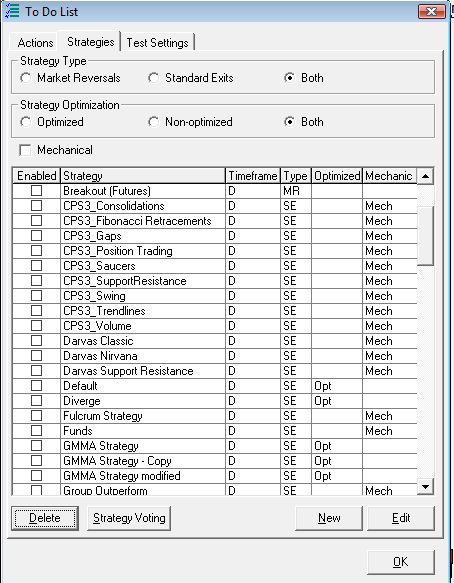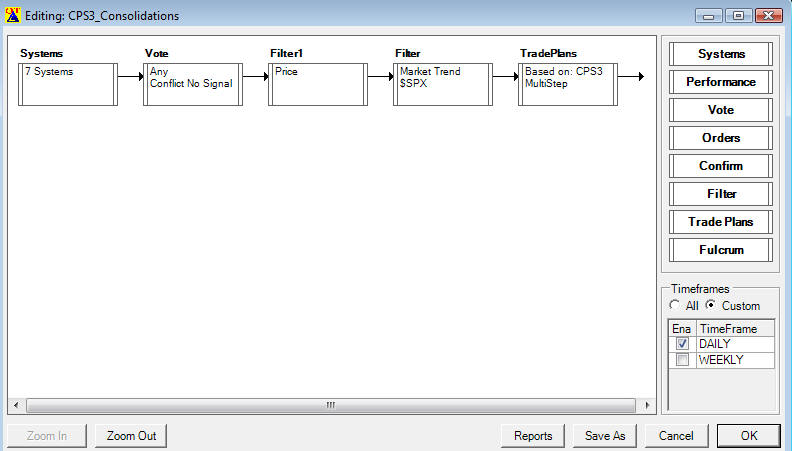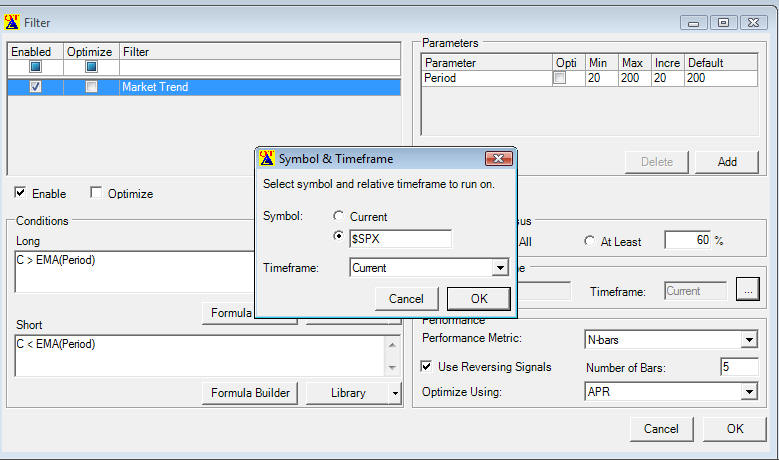- Some of the standard CPS3 modules are set up for the US market.
- For use in Australia a few changes need to be made because of this.
- The manual which can be read via the Help option in OmniTrader makes the following points below.... (or click here for the manual ( PDF)
"The CPS3 plug-in strategies are fully Mechanical. Each strategy, with the exception of CPS3 Swing and CPS3 Position Trading, measures the moving average on the S&P500 index confirming market direction to allow a signal through.
The S&P500 index (symbol $SPX) must have data for signals to pass through to the vote line"The CPS Plug-in includes the following prospecting strategies:
•CPS3 Consolidation Strategy - includes $SPX
•CPS3 Fibonacci Retracement Strategy - includes $SPX
•CPS3 Gap Strategy - includes $SPX
•CPS3 Position Trading Strategy
•CPS3 Saucer Strategy -includes $SPX
•CPS3 Support & Resistance Strategy -includes $SPX
•CPS3 Swing Strategy
•CPS3 Trendline Strategy - includes $SPX
•CPS3 Volume Strategy - includes $SPX
-
Open the To Do List/Strategies tab & double-click the strategy.
-
Then double-click the Filter block (you'll see that it shows the $SPX in the block even before opening).
-
After the block is opened on the right-hand side click the ... button. You can change $SPX to $XJO & save it to a new strategy name for example the same name with AU at the end.
-
Then just make sure $XJO exists in the Focus List (for real time) & contains data. If you are running EOD you would use "XJO"
-
Then make sure you enable the new AU strategies in the TO DO list and exclude the old ones with $SPX
Elsewhere in software, if you use the Relative Strength indicator please note it has a parameter for index & $SPX is the default.